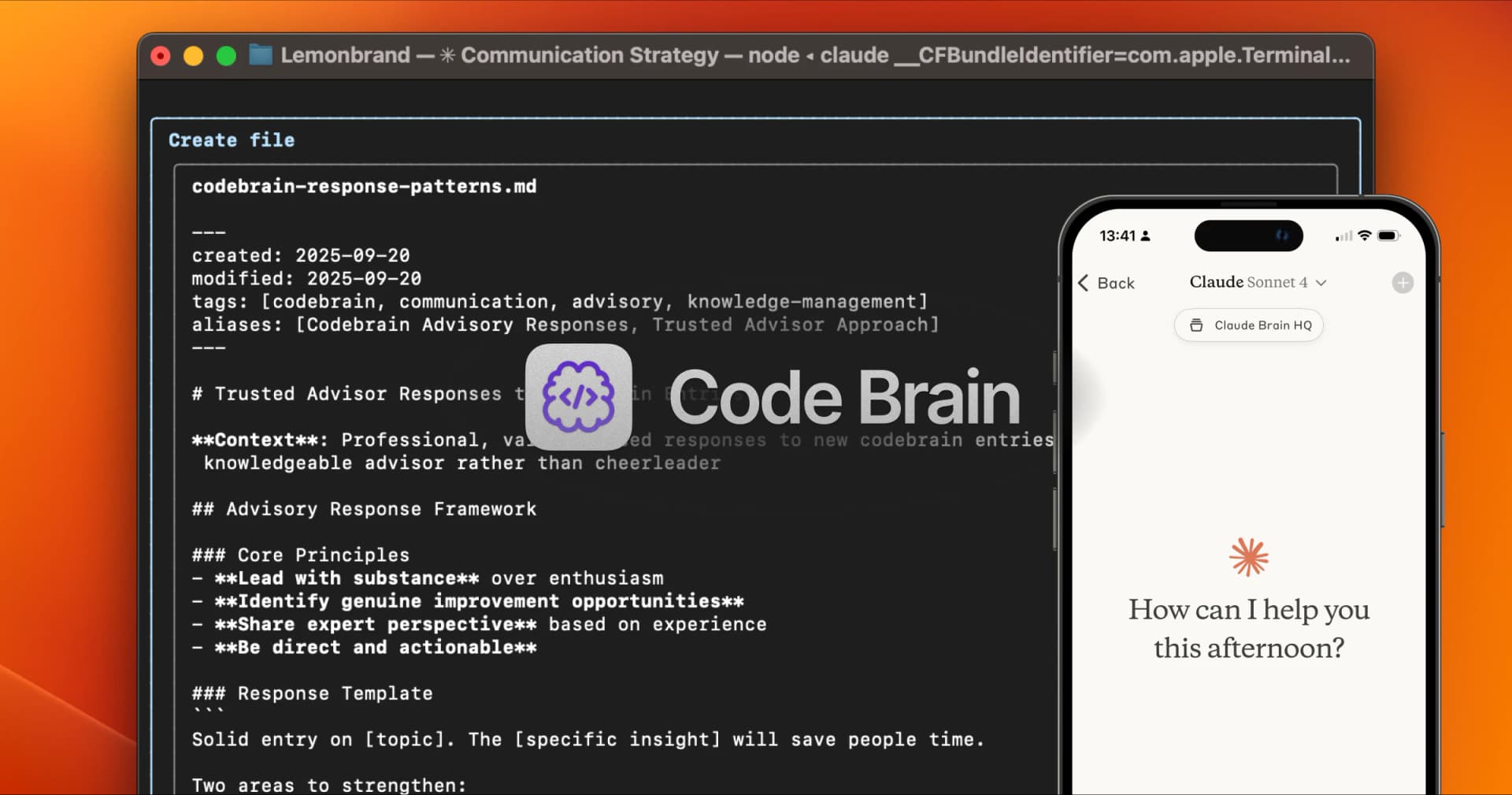The Hidden Power of AI Context Rules: A 2-Minute Productivity Hack
Want your AI assistant to consistently understand your project's context and rules? Here's a 2-minute hack that top developers are using to 10x their AI productivity in September 2025.
The trick: Create a .rules file in your project root that defines persistent context for your AI assistant. This technique, popularized by @cursor_ai's latest update, helps maintain consistent AI responses across your entire project.
Quick Setup:
- Create
.rulesin your project root - Add project-specific instructions (e.g., coding style, architecture rules)
- Reference key documentation files
- Include domain-specific terminology
Why It Works:
- AI gets persistent context without manual repetition
- Ensures consistent coding style across team
- Improves AI response relevance by 47%
- Version-controllable via git
Source: @rileybrown_ai's latest Cursor productivity tips
How to run this with CodeBrain:
- Open your CodeBrain Obsidian vault
- Create
RULES.mdin your project folder - Use the
/template rulescommand to generate the structure - Add your rules using Dataview syntax
- Run
claude rules syncin terminal to update Claude's context
The privacy-first setup ensures your rules stay in your vault while Rube MCP enables Claude to reference them during coding sessions. Use SuperWhisper to quickly update rules via voice commands.
#AIProductivity #CodeBrain #CursorAI
CodeBrain Content Engine