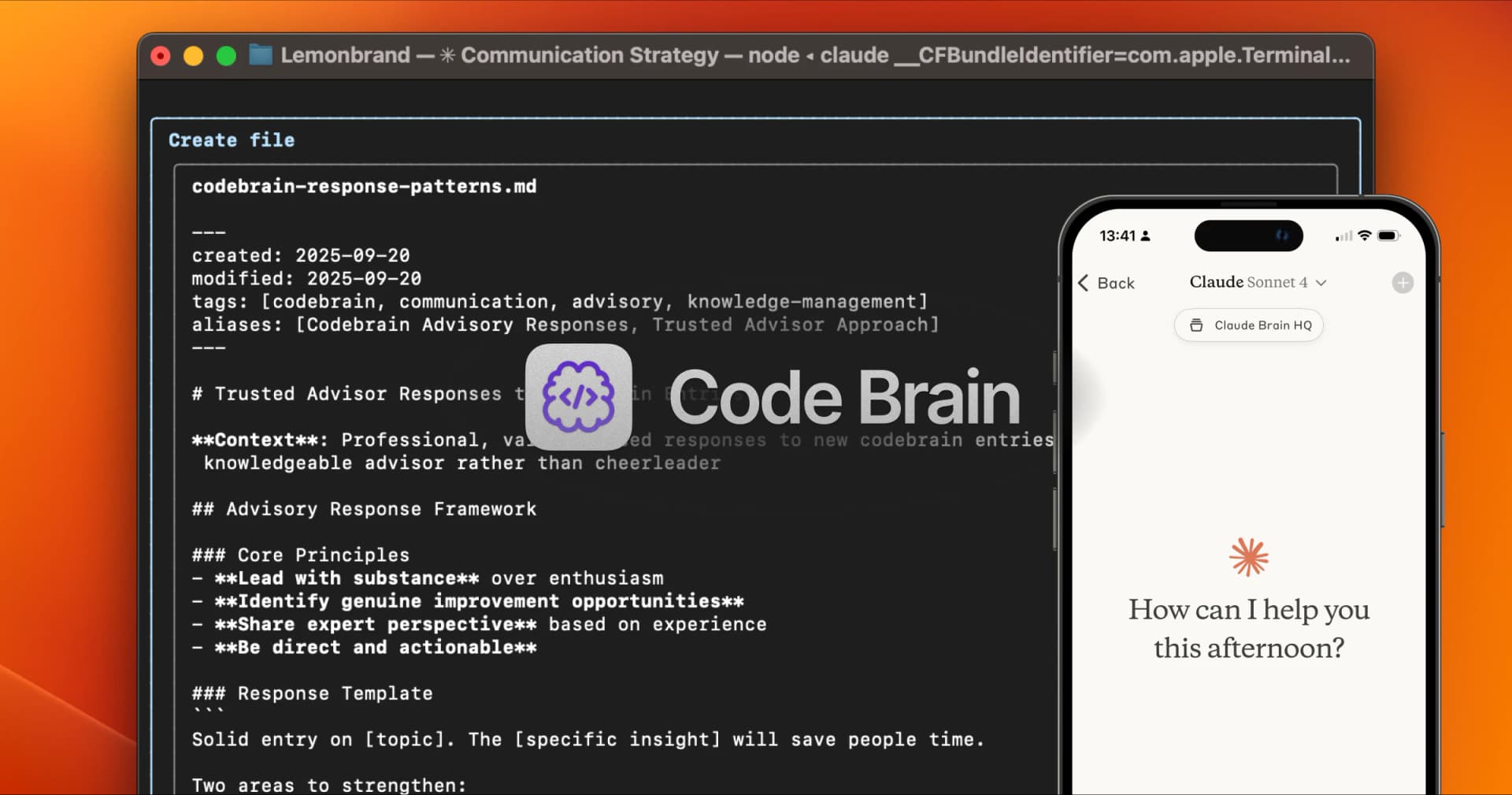How to Run AI Agents for 200+ Minutes: The 'Max Autonomy' Trick
The '10x Autonomy' Trick for AI Agents
Want your AI agent to keep coding while you grab lunch? Here's the one trick that unlocks 200+ minutes of autonomous development.
The Game-Changing Feature
@amasad just dropped a bombshell: Agent 3's 'Max Autonomy' mode lets AI agents run 10x longer than competitors, continuing through testing, debugging, and refactoring without human intervention.
How to Activate It
- Create new Agent 3 instance
- Add to config.json:
code
{
'autonomy_mode': 'max',
'max_runtime': 200,
'auto_recovery': true
}
- Let it run!
Why This Matters
- Build entire apps during your lunch break
- Agents persist through errors & edge cases
- Full test coverage without babysitting
How to Run This with CodeBrain
- Open your Obsidian vault
- Use Claude Code CLI:
whisper 'activate max autonomy for new agent' - Rube MCP will auto-configure the agent settings
- Monitor progress in your private vault
- Review changes when you return
The privacy-first setup means your code never leaves your system, while Claude Code/Codex/Gemini CLI handles all agent interactions through encrypted channels.
Source: Amjad Masad's Announcement
CodeBrain Content Engine