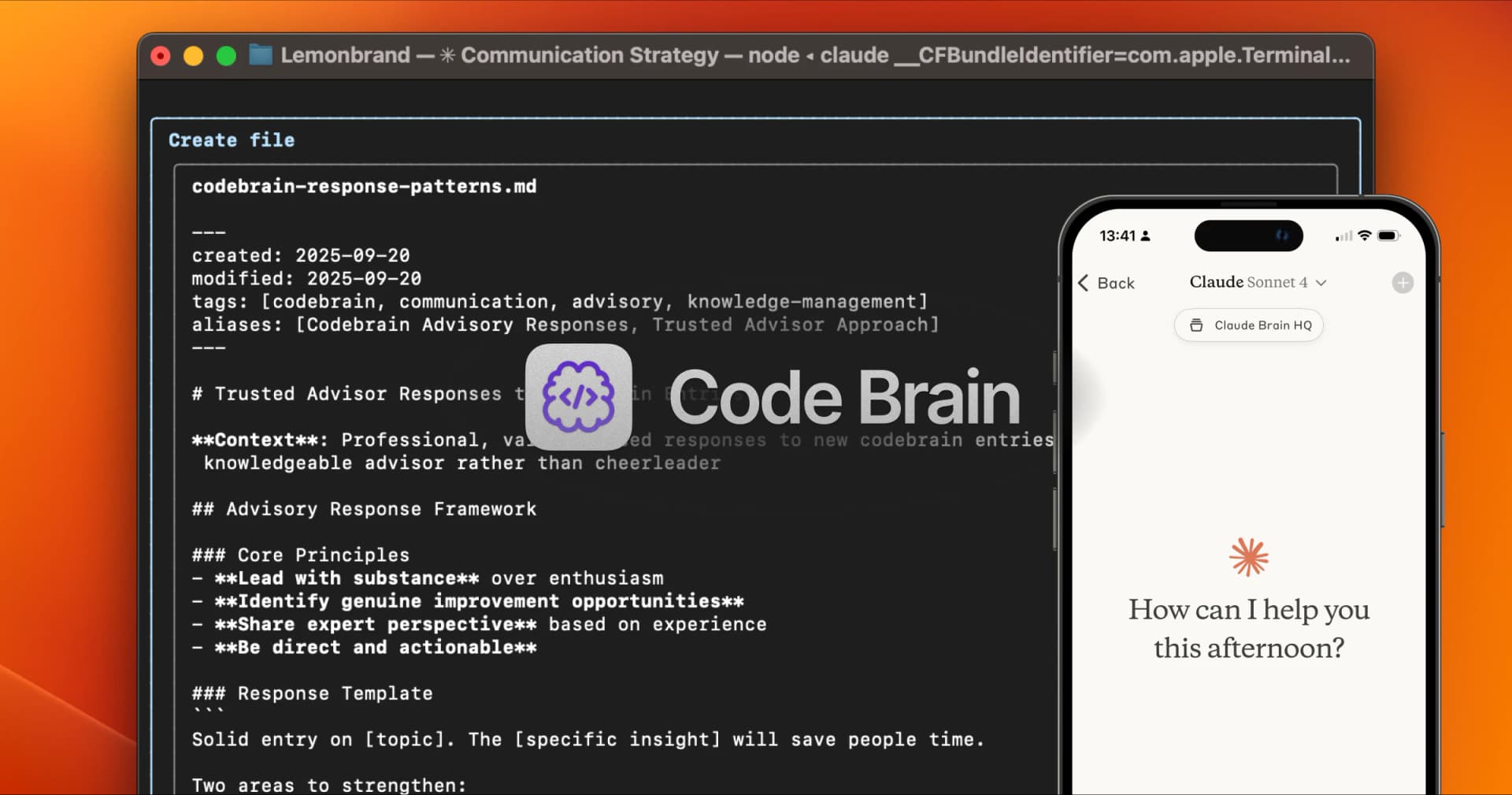Unlock 10x Dev Speed: The 'Tesla Autopilot' Moment for AI Coding
Unlock 10x Dev Speed: The 'Tesla Autopilot' Moment for AI Coding
The biggest pain in AI coding? Agents that get stuck, requiring constant babysitting. But @amasad just dropped a game-changer: Agent 3's 'Max Autonomy' mode is 10x more autonomous than other AI coding assistants.
The One Trick: Enable 'Max Autonomy' Mode
- Create new Agent 3 project
- Type
/max-autonomyin the command bar - Set runtime limit (up to 200 minutes)
- Describe your app in plain English
- Let it run autonomously
Agent 3 will now:
- Write initial code
- Run continuous testing
- Debug issues
- Refactor for optimization
- Keep going where others get stuck
Why This Matters
Traditional AI agents can prototype but struggle with production code. Agent 3's breakthrough is maintaining momentum through the entire development cycle without human intervention.
How to Run This With CodeBrain
- Open your CodeBrain Obsidian vault
- Use Claude Code CLI:
claude run agent3 --max-autonomy --project "my-app" - SuperWhisper your app description
- Rube MCP will sync the output to your vault and connected tools
- Monitor progress in your privacy-first dashboard
The best part? CodeBrain's setup keeps your code and prompts private, unlike public AI coding platforms.
CodeBrain Content Engine